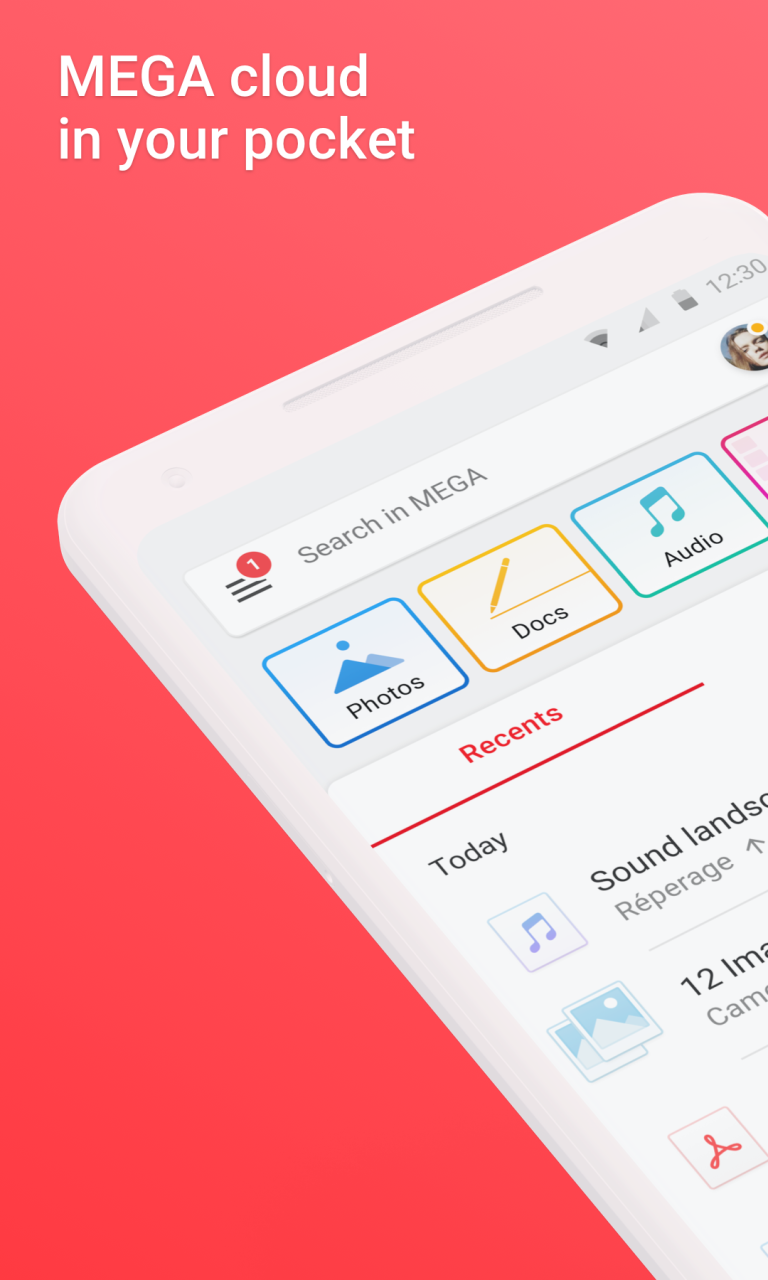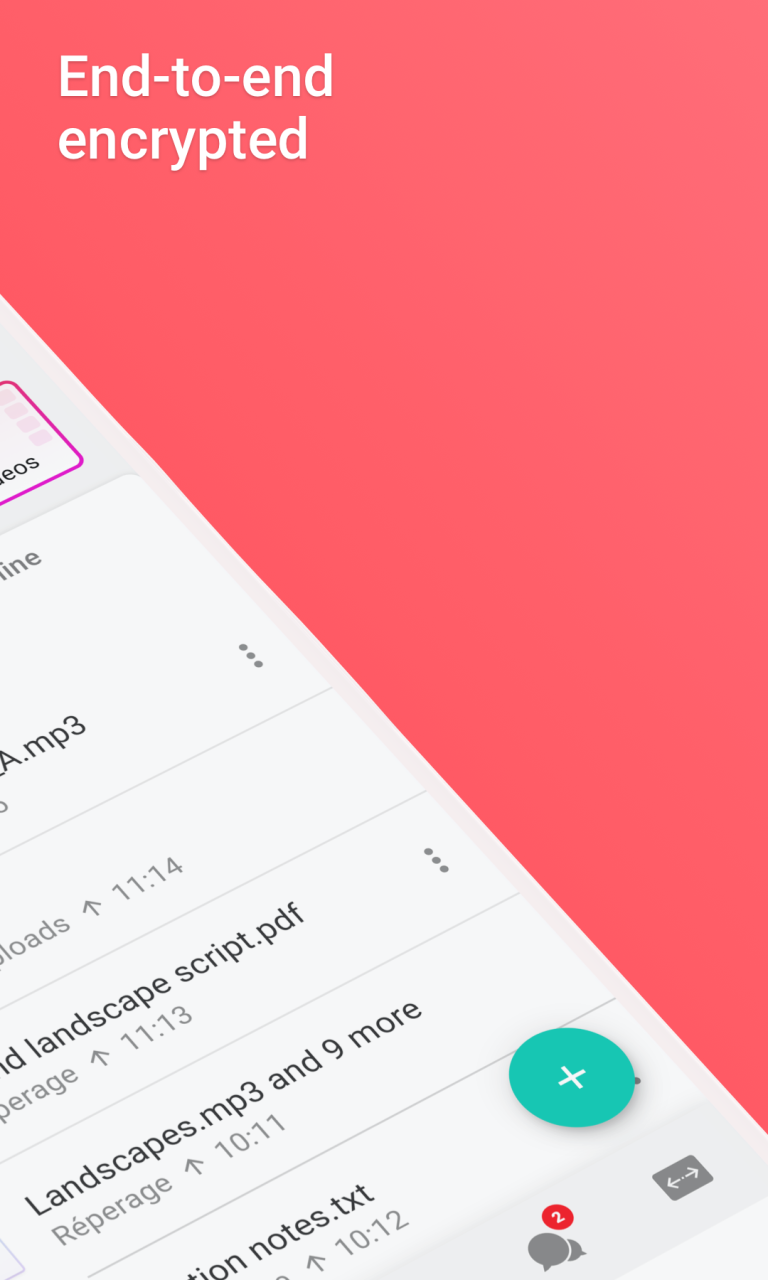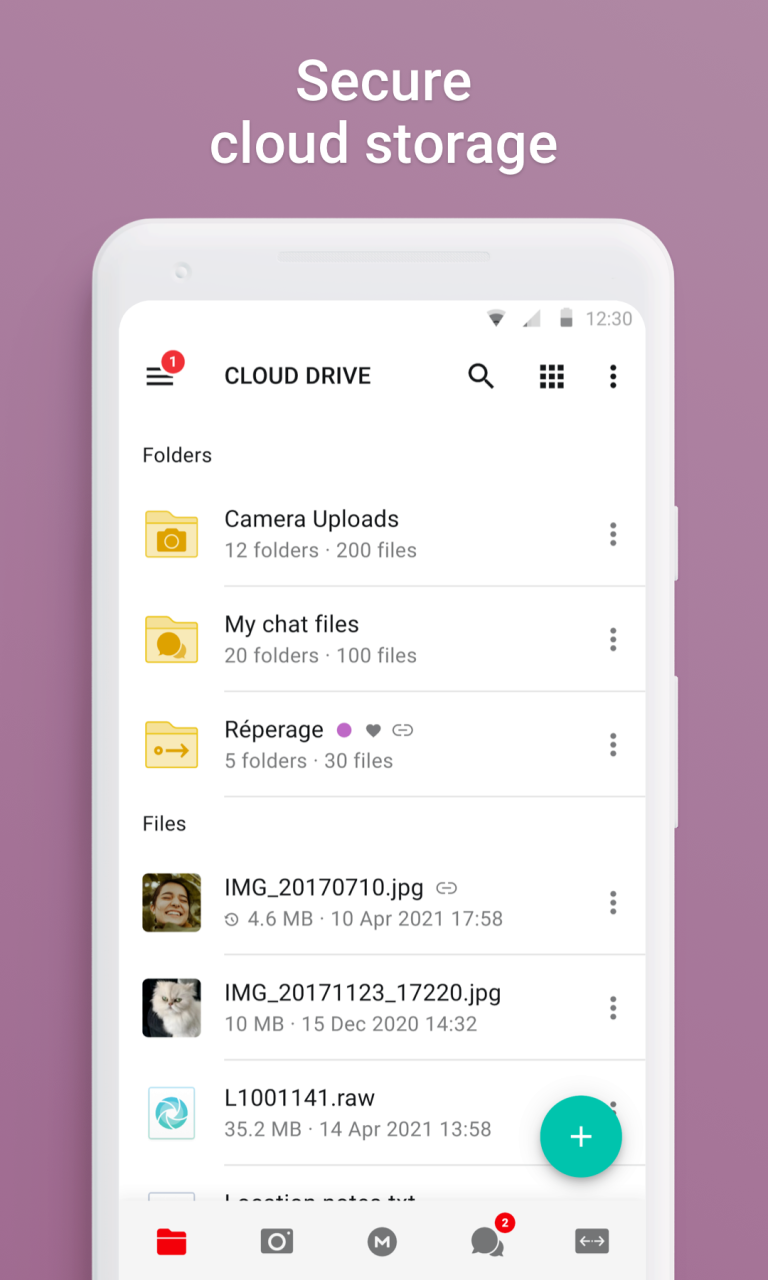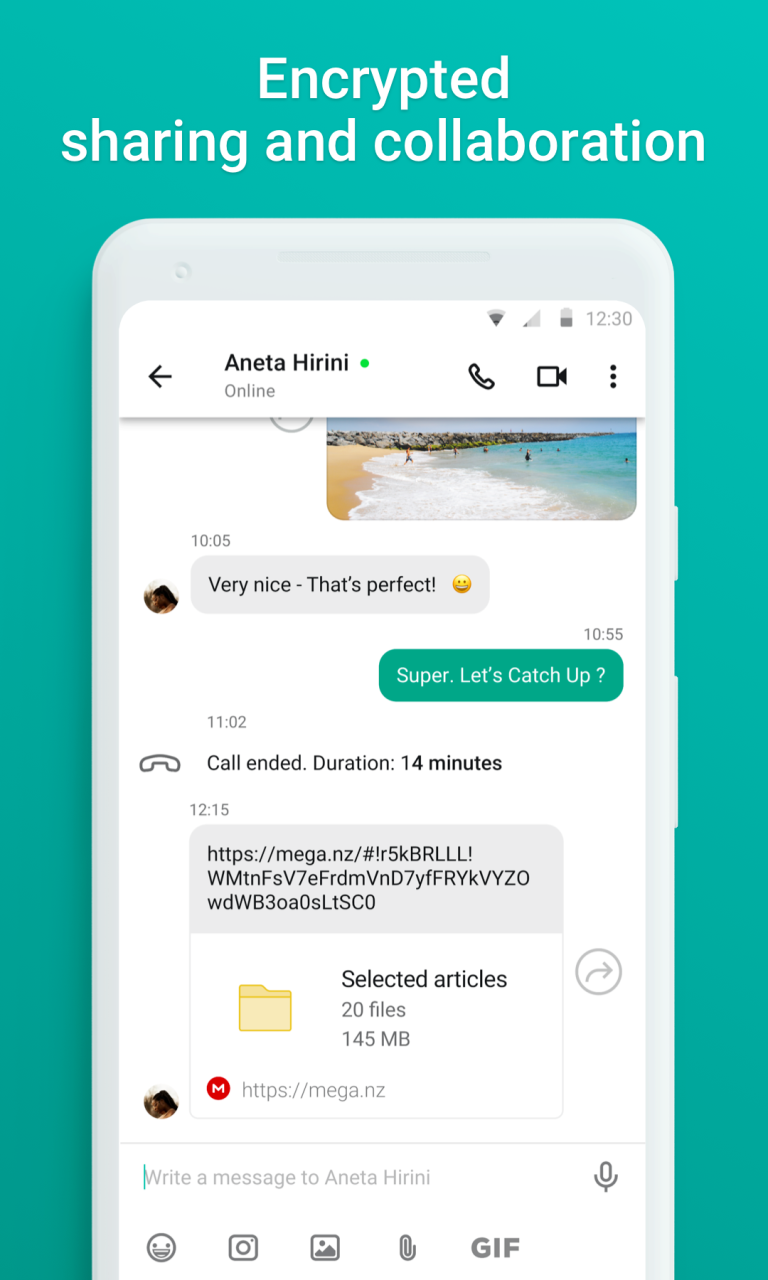MEGA 6.22.2
Continue to app
Free Version
Publisher Description
MEGA provides user-controlled encrypted cloud storage that’s accessed with web browsers and dedicated apps for mobile devices. Unlike other cloud storage providers, your data is encrypted and decrypted by your client devices only and never by us.
Upload files from your smartphone or tablet, then search, download, stream, view, share, rename or delete your files from any device, anywhere. Share folders with your contacts and see their updates in real time.
MEGA’s strong and secure end-to-end encryption means we cannot access or reset your password. You MUST remember the password and make sure to back up your account Recovery Key. Losing your password and the account Recovery Key will result in lost access to your files.
Use the included MEGA Secure Chat for end-to-end encrypted communications, including video and audio calls, with total privacy. Chat history synchronises automatically across multiple devices and you can also easily add files to, and from, your MEGA Cloud drive.
MEGA offers a generous 20 GB free storage for all registered users. You can get even more storage in 5 GB increments through the MEGA Achievements program.
Need more storage? Check out our affordable MEGA Pro subscription plans that offer plenty more space:
Pro Lite: €4.99 (US$4.99) per month or €49.99 (US$49.99) per year gives you 400 GB storage space and 1 TB of transfer quota per month.
Pro I: €9.99 (US$9.99) per month or €99.99 (US$99.99) per year gives you 2 TB storage space and 2 TB of transfer quota per month.
Pro II: €19.99 (US$19.99) per month or €199.99 (US$199.99) per year gives you 8 TB storage space and 8 TB of transfer quota per month.
Pro III: €29.99 (US$29.99) per month or €299.99 (US$299.99) per year gives you 16 TB storage space and 16 TB of transfer quota per month.
All MEGA client-side application code is published on GitHub, for transparency. The code of our Huawei mobile app is located at: https://github.com/meganz/android
Subscriptions renew automatically for successive subscription periods of the same duration and at the same price as the initial period chosen. To manage your subscriptions, simply tap on the Huawei AppGallery icon on your device, sign in with your Huawei ID (if you haven’t already done so) and then tap on the MEGA app.
App Permissions:
WRITE_EXTERNAL_STORAGE → Download your files from MEGA to your device and upload files from your device to MEGA
CAMERA → Take a picture and upload your photos to MEGA
READ_CONTACTS → Easily add contacts from your device as MEGA contacts
RECORD_AUDIO & CAPTURE_VIDEO_OUTPUT (mic and camera) → MEGA provides end-to-end encrypted audio and video calls
MEGA’s Terms of Service: https://mega.io/terms
Privacy Policy: https://mega.io/privacy
About MEGA